
Global CTI:
Japan - Gaming and Animation
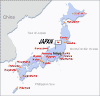

|
Global CTI:
|
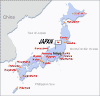 |
Introduction
In June 2005, I took a group of students to Japan and visited several Gaming and Animation companies. We had a great time (!!!), with no words to describe how much fun we had. Of course we learned a great deal about Japanese Gaming and Animation industry. Companies we visited (Namco, TohokuShinsha / Ominibus Japan, Bandai Visual, Microsoft Japan Xbox) were just wonderful -- they went far out of their ways to explain to us and answer all of our questions, even by extending the scheduled time, to make our visit a valuable learning experience. The trip was truly a once in a lifetime opportunity, and I am sure we'll all remember it for the rest of our lives.
Group members
The group consisted of 13 members -- 11 students (9 undergraduates and 2 graduates) and 2 faculty. A group photo is available here.
Noriko Tomuro (Associate Professor) Christopher Bieneman (BS in Game Development) Ross Hall (BS in Game Development) Hamzah Jamjoom (BS in Computer Graphics) Chad Mitzel (MS in Computer Science) Brian Ramiro (BS in Information Systems) Benjamin Vaisvil (MS in Computer Science)
Charley Wilcox (Instructor) Nicholas Data (BS in Computer Science) Alexander Harms (BS in Computer Graphics) Timothy Lobes (BS in Game Development) Demitri Pevzner (BS in Computer Graphics) Elizabeth Schultz (BS in Digital Cinema)
Trip Photos
Below are links to some trip photos. Those are
compilation of the enormous amount of photos taken by the students and Charley.
I selected about 300 of them and divided into 4 pages. Sorry I
haven't added much comments or captions, yet -- too many... Some day when
I have more time...
Note that I didn't take any pictures at all -- mainly because I wanted to
concentrate on leading the tour (i.e., "doing the job"), ha, ha.
[Another reason is that I don't own a digital camera..]
Icons you see on the pages are thumbnails. Click on
one and you will see a larger photo, although it is likely to be in a lower
resolution (e.g. 732 * 549 pixels) than the original photo. To see the
original photo (e.g. 1024 * 768 pixels), move the cursor to the bottom-right
corner, wait for the icon "Expand to regular size"
![]() to show up, and click on it.
to show up, and click on it.
Other pertinent information and links