For each widget, only attributes and methods used for information access and modification are shown, not attributes used for styling and positioning.
java.lang.Object
android.view.View
android.widget.TextView
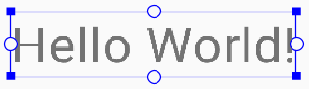
TextView Reference in Android Developer Website
android:text
// Get text from widget. textView1.getText( ).toString( ); // Set text in widget. textView1.setText(s);
java.lang.Object
android.view.View
android.widget.TextView
android.widget.Button

Button Reference in Android Developer Website
android:text
// Get text from widget. textView1.getText( ).toString( ); // Set text in widget. textView1.setText(s);
java.lang.Object
android.view.View
android.widget.TextView
android.widget.EditText
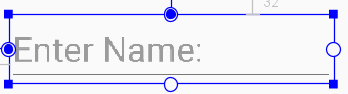
EditText Reference in Android Developer Website
android:inputText android:textThe value we have seen for the attribute android:inputText is text.
// Get text from widget. textView1.getText( ).toString( ); // Set text in widget. textView1.setText(s);
java.lang.Object
android.view.View
android.widget.TextView
android.widget.Button
android.widget.CompoundButton
android.widget.CheckBox

CheckBox Reference in Android Developer Website
android:checked android:text
// Check if checkbox is checked. boolean flag = checkBox1.isChecked( ); // Set checkbox to checked (when boolVal == true) // or to unchecked (when boolVal == false). checkBox1.setChecked(boolVal);
java.lang.Object
android.view.View
android.widget.TextView
android.widget.Button
android.widget.CompoundButton
android.widget.Switch
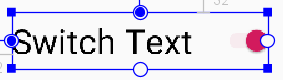
Switch Reference in Android Developer Website
android:checked
// Check if checkbox is checked. boolean flag = checkBox1.isChecked( ); // Set checkbox to checked (when boolVal == true) // or to unchecked (when boolVal == false). checkBox1.setChecked(boolVal);
java.lang.Object
android.view.View
android.widget.TextView
android.widget.Button
android.widget.CompoundButton
android.widget.RadioButton
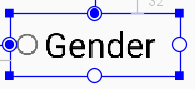
android:checked
// Determine if checkbox is checked. boolean flag = radioButton1.isChecked( ); // Set radio button to the inverse of its // current state. radioButton1.toggle( );
<RadioGroup xmlns:
android="http://schemas.android.com/apk/res/android"
android:layout_width="match_parent"
android:layout_height="wrap_content"
android:orientation="vertical">
<RadioButton android:id="@+id/yes"
android:layout_width="wrap_content"
android:layout_height="wrap_content"
android:text="@string/no"
android:onClick="onRadioButtonClicked"/>
<RadioButton android:id="@+id/no"
android:layout_width="wrap_content"
android:layout_height="wrap_content"
android:text="@string/no"
android:onClick="onRadioButtonClicked"/>
<RadioButton android:id="@+id/maybe
android:layout_width="wrap_content"
android:layout_height="wrap_content"
android:text="@string/maybe"
android:onClick="onRadioButtonClicked"/>
</RadioGroup>