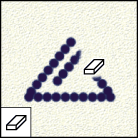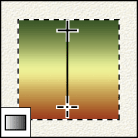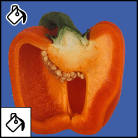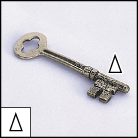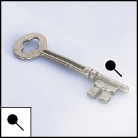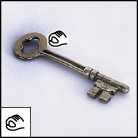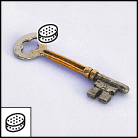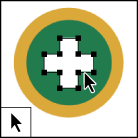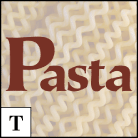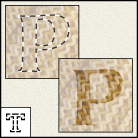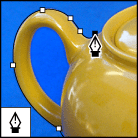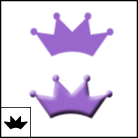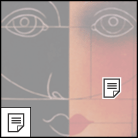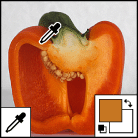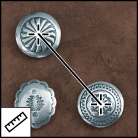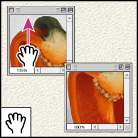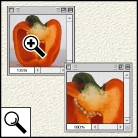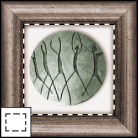
The marquee tools
make rectangular, elliptical, single row, and single column
selections.
|

The move tool
moves selections, layers, and guides.
|
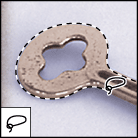
The lasso tools
make freehand, polygonal (straight-edged), and magnetic *
(snap-to) selections.
|

The magic wand tool
selects similarly colored areas.
|
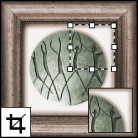
The crop tool
trims images.
|

The slice tool
creates slices.
|

The slice selection
tool selects slices.
|
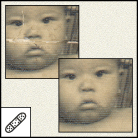
The healing brush
tool * paints with a sample or pattern to repairs
imperfections in a image.
|
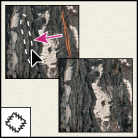
The patch tool *
repairs imperfections in a selected area of an image using a
sample or pattern.
|
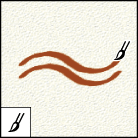
The brush tool
paints brush strokes.
|
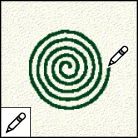
The pencil tool
paints hard-edged strokes.
|
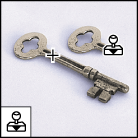
The clone stamp tool
paints with a sample of an image.
|
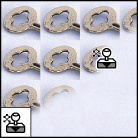
The pattern stamp
tool * paints with part of an image as a pattern.
|
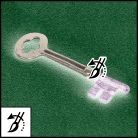
The history brush
tool * paints a copy of the selected state or snapshot
into the current image window.
|
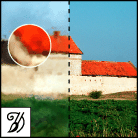
The art history brush
tool * paints with stylized strokes that simulate the
look of different paint styles, using a selected state or
snapshot.
|
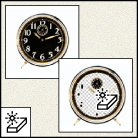
The magic eraser tool
erases solid-colored areas to transparency with a single click.
|