Layer
Blending Modes in Photoshop
Photoshop allows for layer blend
modes that change the way layers react with each other.
In Photoshop the layer blend modes
can be changed in the layers palette.
Changing the layer blend mode
affects the entire layer, even if you have a selection.
Normal is the default, and the
objects interact with each other as if they were both solid color objects, at
100% opacity. When one is over the other, what is covered you can't see.
The rest of the modes interact with
each other in different ways.
To use layer blend modes you have to have two or
more layers. The blend mode will react with the layer below it. If you have only
a blank background, the blend mode popup will be grayed out, as these modes
cannot be applied to backgrounds.
|
Normal mode
|
 |
Normal mode is the
default. The colors of the two layers will not interact in any way,
and it will display the full value of the colors in layer 1. What you
see in the image window will look like this. |
Dissolve
|
 |
Dissolve makes the lower
layer take on the colors of the top layer, and how much depends on the
opacity of the upper layer. The layer 1 opacity is set at 50% here.
Disolve only affects
pixels with some transparency, which is why I lowered the opacity to
50% in this example. |
Darken
|
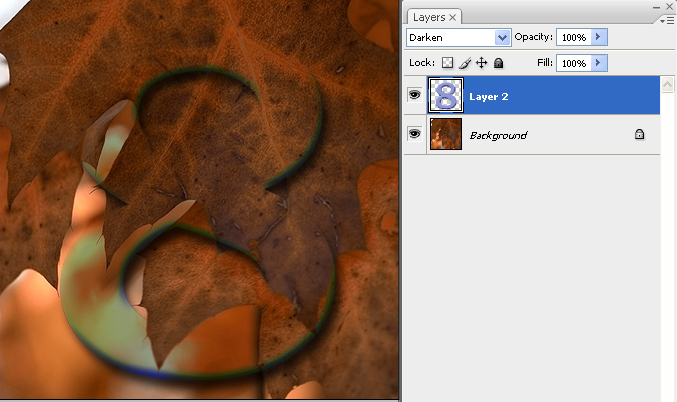 |
Darken compares each pixel
value of the upper layer to its counterpart's pixel value of the lower
layer and chooses the darker of the two to display. |
Multiply
|
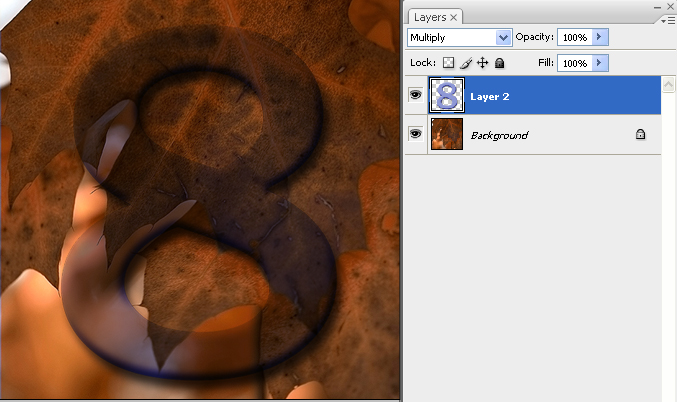 |
Multiply darkens the lower
layer based on the darkness of the upper layer. No part of the image
will get lighter. Any applied tone darker than white darkens the lower
layer. White becomes transparent.
|
|
|
Color Burn
|
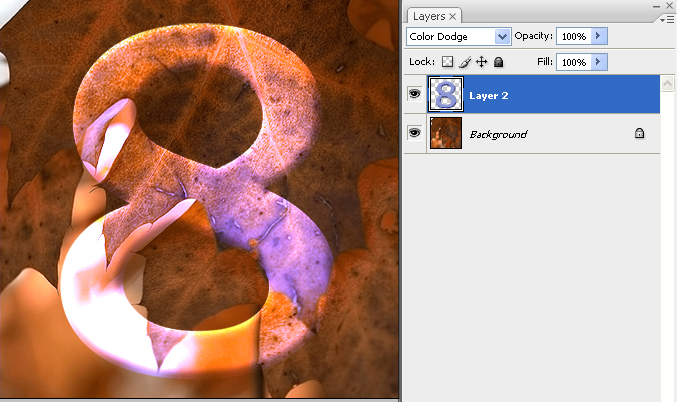 |
Color Burn burns in the
color of the upper layer with the lower layer. No part of the image
will get lighter. |
Linear Burn
|
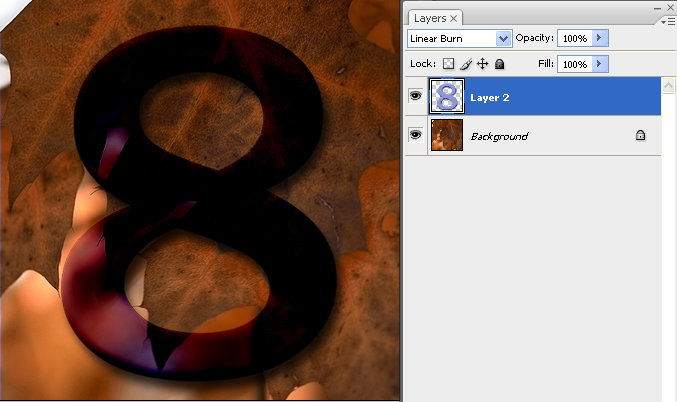 |
Linear Burn works like
multiply but the results are more intense. |
Lighten
|
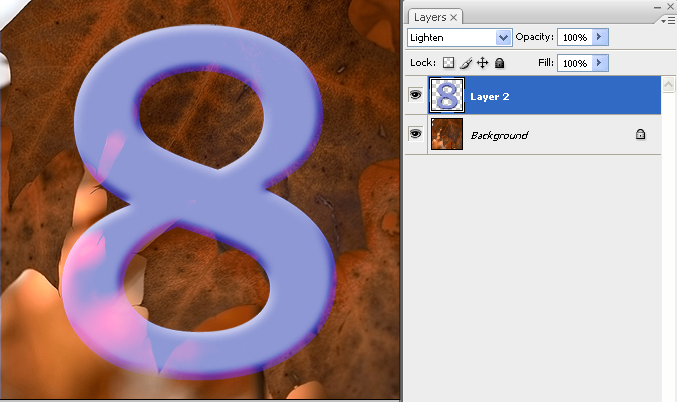 |
Lighten compares the two
layers pixel for pixel and uses the lightest pixel value. No part of
the image gets darker. |
Screen
|
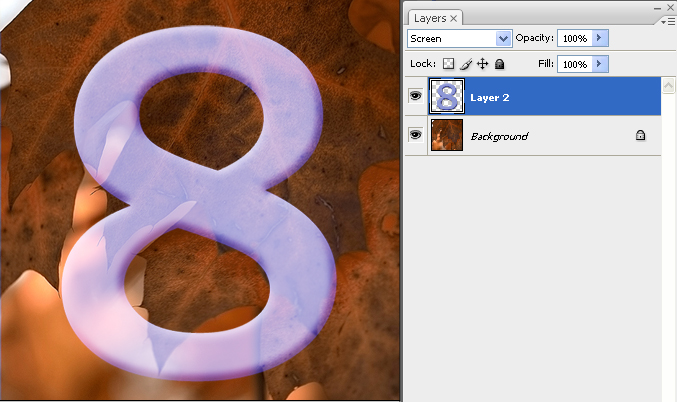 |
Screen brightens by
lightning the lower layer based on the lightness of the upper layer.
The result is always lighter, and makes it a good mode for correcting
exposure in photos that are too dark. |
Color Dodge
|
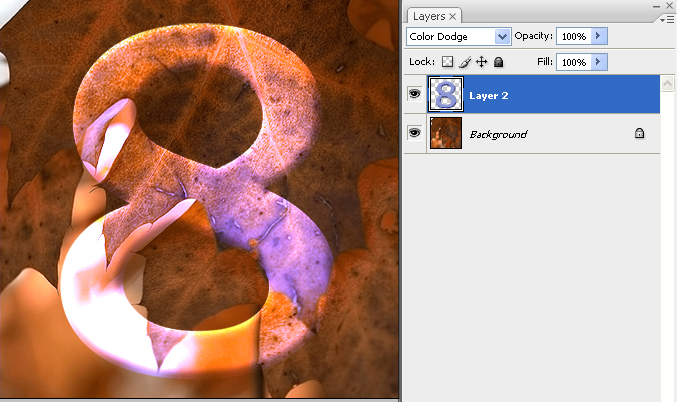 |
Color Dodge dodges the
lower layer with the upper layer, resulting in a lighter image. No
part of the image will be darkened. |
Linear Dodge
|
 |
Linear Dodge works like
screen but with more intense results. |
Overlay
|
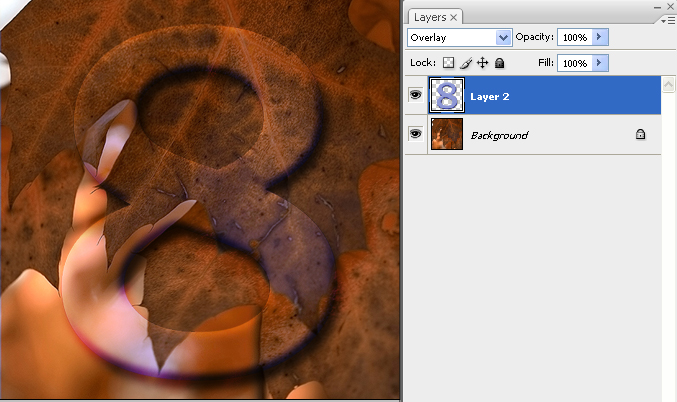 |
Overlay multiplies the
light colors and screens the dark colors. |
Soft Light
|
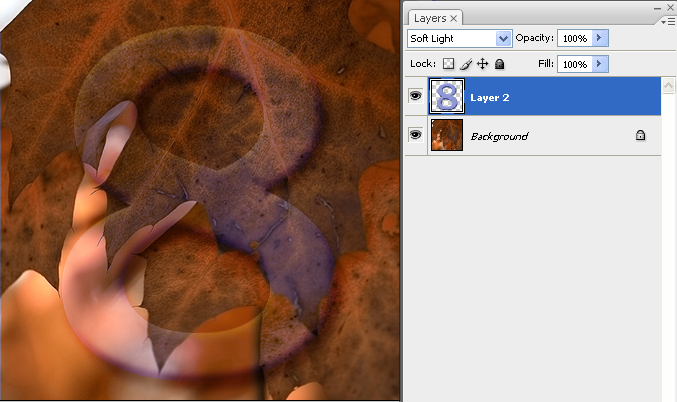 |
Soft Light will multiply
the dark tones and screen the light tones. |
Hard Light
|
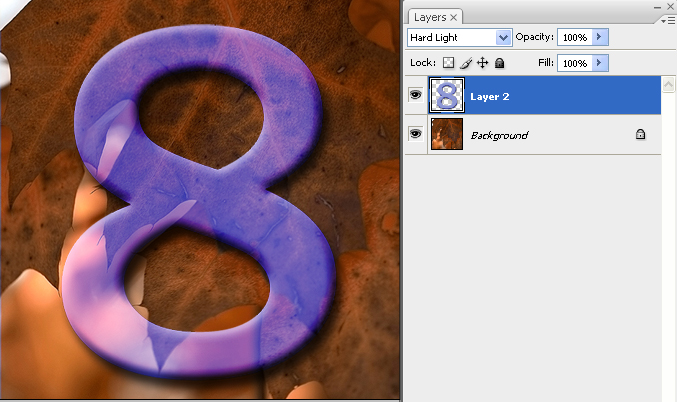 |
Hard Light multiplies the
dark colors and screens the light colors. |
Vivid Light
|
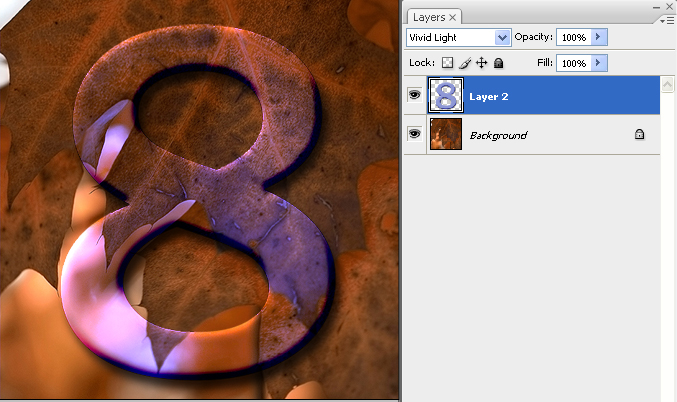 |
Vivid Light will dodges or
burn the lower layer pixels depending on whether the upper layer
pixels are brighter or darker than neutral gray. It works on the
contrast of the lower layer. |
Linear Light
|
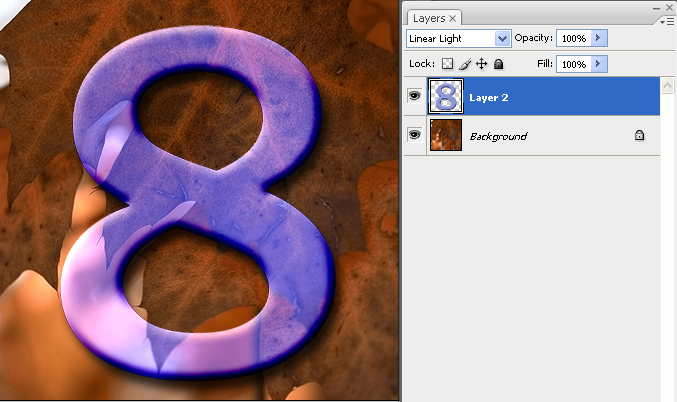 |
Linear Light is the same
as Vivid light but it works on the brightness of the lower layer.
|
Pin Light
|
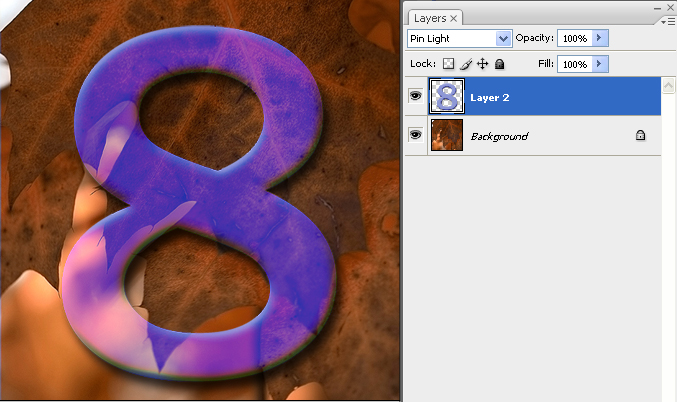 |
Pin Light changes the
lower layer pixels depending on how bright the pixels are in the upper
layer. It acts like Multiply when the upper layer color is darker than
neutral gray, and acts like screen if the upper layer color is lighter
than neutral gray.
|
Difference
|
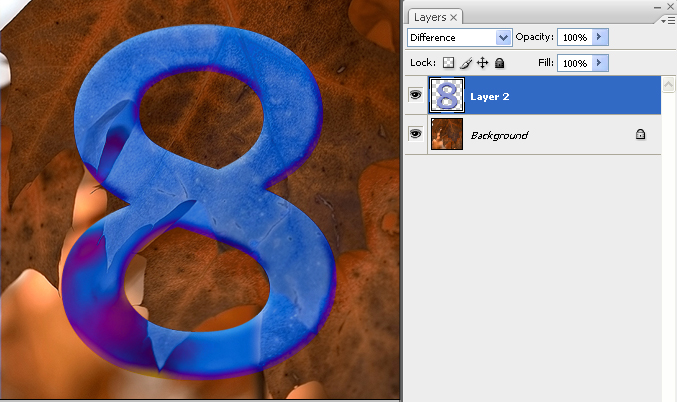 |
Difference reacts to the
differences between the upper and lower layer pixels. Large
differences lighten the color, and small differences darken the color.
|
Exclusion
|
 |
Exclusion uses the
darkness of the lower layer to mask the difference between upper and
lower layers. |
Hue
|
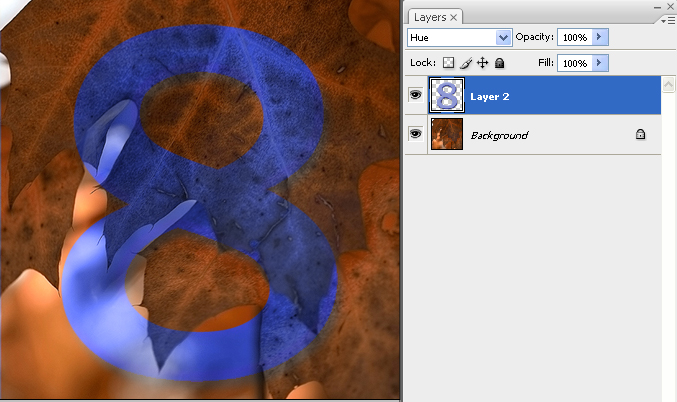 |
Hue changes the hue of the
lower layer to the hue of the upper layer but leaves brightness and
saturation alone. |
Saturation
|
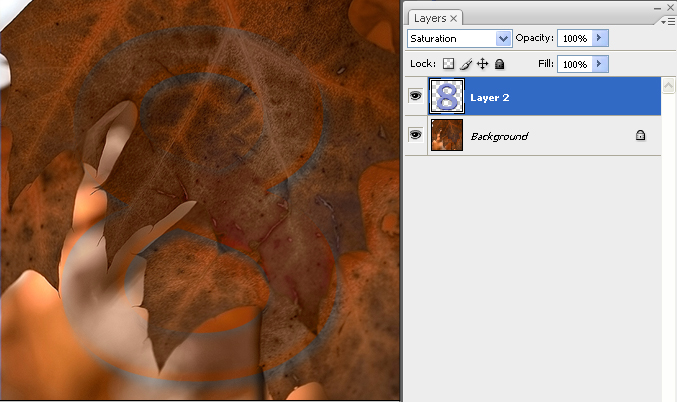 |
Saturation changes the
saturation of the lower layer to the hue of the upper layer but leaves
brightness and hue alone. |
Color
|
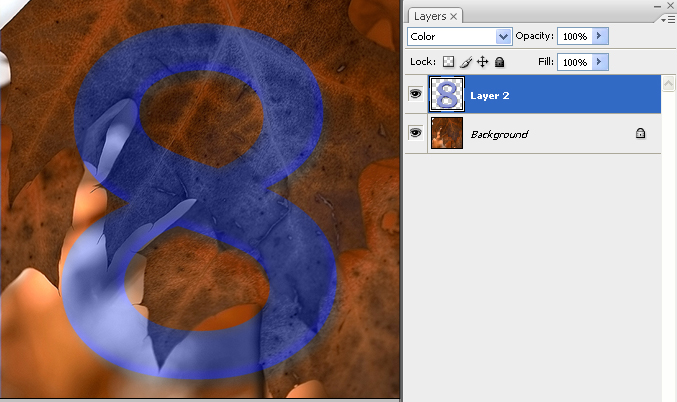 |
Color changes the hue and
saturation of the lower layer to the hue and saturation of the upper
layer but leaves luminosity alone. |
Luminosity
|
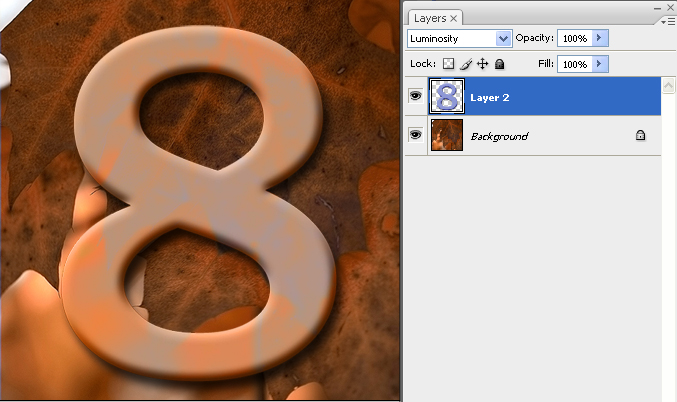 |
Luminosity changes the
luminosity of the lower layer to the luminosity of the upper layer
while leaving hue and saturation the same. |
|