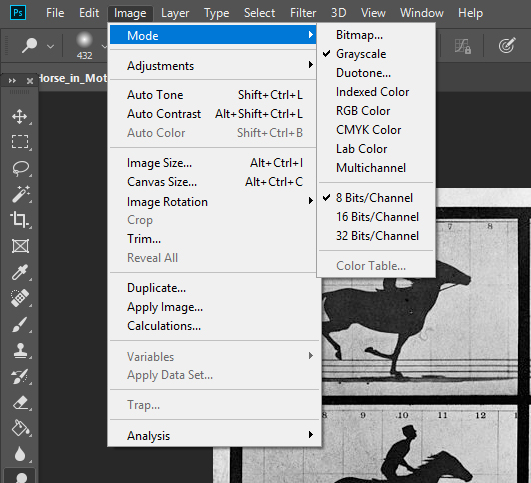
Color Models
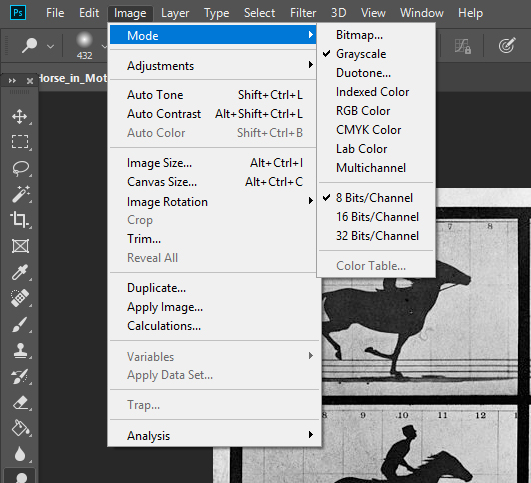
In Photoshop the color models are accessed through: Image > Mode.
The HSB Color Model
Although both RGB and CMYK are essential color models in computer graphics and printing, designers and graphic artists rarely try to mix colors using numerical values or percentages. Using a color wheel helps, but neither RGB nor CMYK are very intuitive, because the human mind does not naturally divide up colors into models of red / green / blue or cyan / magenta / yellow / black .
To make such choices easier, a third color model - the HSB (hue / saturation / brightness) - was created.
HSB is based on human perception of colors, rather than the computer values of RGB or printers' percentages of CMYK, and is therefore often called artist's color.
The human eye sees colors as components of hue, saturation, and brightness.
Think of Hue as the distinct colors you can see on a color wheel - or the individual bands of the rainbow. Our perception of Hue is based upon the wavelength of light reflected from an object, or transmitted through it.
In a world made rich by the interplay of light and shadow, there are an infinite range of shades of each possible color. In the shadows, light has been masked, so there is less light to bounce back. We perceive this as being an area of duller or less vibrant color. We reproduce this on a computer monitor by adding varying amounts of gray to a color in shadowy areas, thus simulating shadows. Saturation, often called chroma, is the amount of grey in a color. The higher the saturation, the lower the grey content and the more pure our perception of the color.
Brightness is a measure of the intensity of light in a color, the energy of a color. It is sometimes called Value and you may see HSB written HSV. We know that red is a hue, but there are many varieties of red and we can only use adjectives to describe these "values" of red - bright red, light red, violent red, dark red, deep red etc although there are other words equally ambiguous such as maroon. These are not very precise measurements. The software can distinguish very fine changes in value or brightness on a numeric scale.
It is important to distinguish between saturation or brightness...for the value of red we designate verbally as maroon can be in the shadows in our image and we can have a value of a hue that is desaturated (grey added to it) in our digital image.
The CIELAB Color Model
This model does not correspond to any easily understandable way of thinking about color, so we rarely use it directly, but more as a reference standard. Though used less frequently in PhotoShop compared to the RGB, CMYK, and HSB color models, you should be aware of the Lab color model, and in fact it may prove helpful in certain color editing situations.
The Lab color model is based upon the work of the Commission Internationale de I'Eclairage (known in the printing industry as the CIE) that was formed in the early 1900s to try to standardize color measurement. The commission tried to design a color model based upon how color is perceived by the eye.
In 1976, the original color model was refined and called CIE Lab. It was created in an attempt to provide consistent colors, no matter what monitor or printers being used; this is called device-independent color. Theoretically, device-independent color isn't affected by the characteristics or idiosyncrasies of any piece of hardware. The "L" component is uniform luminance, and the "a" and "b" components of any measured color are measures of color differences, i.e. a subtractive model in the same way that CMYK color is subtracted from white light.
Although you may rarely need to use Lab color, this color model is vital to PhotoShop because Lab is the internal color model that PhotoShop uses to convert from one color mode to another.
When PhotoShop converts from RGB to CMYK, it first converts to Lab color, then from Lab to CMYK. One reason why Lab is used for this mathematical conversion is because the Lab color gamut encompasses both the color gamut's of RGB and CMYK.