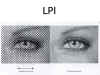
What is a line screen?
A Line Screen is the measure of how many
halftone lines are printed in a linear inch. The value is expressed as Lines Per
Inch (LPI). This important measurement related to the way printers reproduce
photographic images also defines the necessary resolution of an image. The LPI
is dependent on the output device and the type of paper. Countries using the
metric system may use lines per centimeter (L/cm).
To simulate shades of gray using only black
ink a printer prints varying sizes and patterns of halftone spots (spots are
made up of many dots of ink/toner). Small halftone spots (fewer dots) create the
visual illusion of a light gray while larger halftone spots (more dots) appear
darker, blacker.
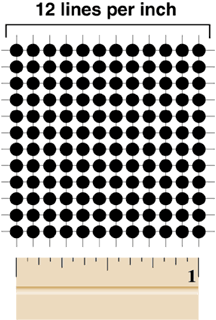
The lower the LPI the more obvious the
halftone dots are in the printed image. Look at these typical halftone ranges:
·
A 300-600 DPI laser printer can usually
only print at an LPI of 50-65, resulting in coarse images
·
Because of the absorbency of newsprint,
newspapers typically use 85 LPI (you can see this with your naked eye!)
·
Imagesetters and platesetters print at
much higher resolutions and can print up to 200 LPI (you need a magnifying glass
to see these)
·
Most all of magazines interiors are
printed at 133 lpi (according to SWOP standards for Offset Printing)
·
The main decision to use certain Line
Screen versus another mostly depends on the paper being used for printing
(uncoated stock generally uses a lower LPI, and coated stock generally uses a
higher LPI)
Line Screen and Image
Resolution
The
general rule of thumb is to have images with a resolution of 2 times the line
screen.
133 lpi requires images at 266dpi (133 lpi x
2 = 266dpi)
150 lpi requires images at 300dpi (150 lpi x 2 = 300dpi)
One
other exception to especially note is: although type should not be embedded
inside non-vector graphics when this is unavoidable, the dpi should be set at or
above 600 dpi.
Line art should be set at 1200 dpi.
* Ask your printer
Measuring
Resolution Inch by Inch
SPI (samples
per inch)
is scanner and digital image resolution. To scan an image the scanner
takes a sampling of portions of the image. The more samples it takes per inch,
the closer the scan is to the original image. The higher the resolution, the
higher the SPI.
PPI (pixels
per inch)
is the number of pixels displayed in an image. A digital image is composed of
samples that your screen displays in pixels. The PPI is the display
resolution not the image resolution. (Adobe Photoshop uses PPI and Corel
Photo-Paint uses DPI for image resolution so it's no wonder everyone is
confused.)
DPI (dots per
inch) is
a measure of the resolution of a printer. It properly refers to the dots of ink
or toner used by an imagesetter, laser printer, or other printing device to
print your text and graphics. In general, the more dots, the better and sharper
the image. DPI is printer resolution.
LPI (lines per inch) The printer uses a halftone grid divided into cells. The cells contain the halftone spots. How close together the cells in the grid are is measured in lines per inch. This is the LPI or line screen.
LPI - Halftone
Resolution - Measuring
Resolution in Desktop Publishing
How SPI, PPI, DPI, and LPI relate
The lower the LPI the more obvious the halftone dots are in the printed image. A
300-600 DPI laser printer can usually only print at an LPI of 50-65, resulting
in coarser images. Higher resolution imagesetters can print a much higher LPI
resulting in smoother, almost-like-continuous tone photographs.
Some types of
paper can only reproduce lower LPI images because of how they absorb ink and how
the dots of ink spread out on the paper. Newsprint typically uses 85 LPI. The
halftone cells must be further apart because the ink spreads more (dot gain).
High quality coated paper can accept more closely spaced rows of dots at 150 LPI
or more because there is less dot gain.
LPI and
Scanning:
When scanning photographic images you need to know the final output LPI in order
to insure that you scan at the proper resolution (SPI). Insufficent resolution
will result in lower quality printed images. Too much resolution results in
wasted information and unnecessarily large file sizes.
LPI and
Digital Images: As with scans, images acquired through digital photography, from
the Web, or from CD collections require the right amount of resolution for the
final printed LPI.
LPI and
Printing:
When printing photographic images you need to know the final output LPI in order
to insure that your digital images (scans, digital photos, images from CD, etc.)
have sufficient resolution (SPI).
LPI and the
Web: On
the Web, LPI is not a factor because images display on-screen in pixels (PPI).
|
LPI
Chart |
|
|
output/paper |
typical
LPI |
|
screen
printing |
35-65 |
|
laser
printer/photocopier |
50-90 |
|
laser
printer/photocopier |
75-110 |
|
quick
printer |
50-90 |
|
quick
printer |
75-110 |
|
offset
printing |
60-85 |
|
offset
printing |
85-133 |
|
offset
printing |
120-150
+ |
|
high
quality offset or gravure |
150-300 |
|
LPI
Formulas |
|
|
formula |
example |
|
LPI
x 2 = SPI |
133
x 2 = 266 required SPI |
|
LPI
x 1.5 = SPI |
175
x 1.5 = 263 required SPI |
|
LPI
x 2 x % (size) = SPI |
85
x 2 x 150% = 255 required SPI |
Architectural
Record
digital
ad materials guidelines
Digital
ad requirements:
Architectural Record prefers TIFF/IT P1 files. Other acceptable
file formats are PDF™ for offset printing and PostScript™. Files must be sent on Macintosh
formatted CD (650 MB), Zip (100 MB) or Jaz (1 GB). Architectural Record does not accept
files
via E-mail or other electronic delivery methods. Application file and native
files (QuarkXPress™, Adobe Illustrator®, Adobe Pagemaker®, Adobe Photoshop®,
etc.) are not accepted.
Digital ad specifications:
• File to contain only one page or one spread
• Line screen: 133 lines per inch (54 lines per centimeter)
• Screen angles: C-15 percent, M-45 percent, Y-90 percent, and K-75 percent
• All required trapping should be done prior to creating the file
• Color traps=.08mm/0.144 pt and black overprint set when necessary
• Include quality-control patch (color bars) within maximum dimension of ad file
• All marks (trim, bleed, and center) should be included in all colors
• Maximum dimensions including all additional identifiers (i.e. crop marks, sign-off slugs, color bars, agency/engraver logos) are as follows:
Single page: 11" X 17"
Spread: 21" X 14"